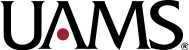Before You Start
- Reconciliation is an accounting term that refers to comparing two sets of records to check if the records match. Reconciliation serves many purposes, one of which is to identify fraud.
- At UAMS, you reconcile your T-card expenses when you create an expense report.
- When you reconcile a transaction you are:
- Verifying that the dollar amount and merchant in Workday matches the dollar amount and merchant on your receipt.
- Indicating which fund and cost center, or other financial worktags, will be used to pay for that credit card expense.
- Uploading your receipt as an attachment in the expense report.
- It is important to reconcile all your T-Card transactions because if you have a transaction that is not attributed to an expense line on an expense report, then there is no record that the transaction was related to UAMS business.
- Every single transaction on your T-Card statement must be reconciled in an expense report within the month the statement was received.
- E.g., statements are issued on the 15th of every month so all transactions on your January statement need to be reconciled no later than January 31.
Travel Workflow as Steps
- Spend Authorization*.
- Make travel arrangements (e.g., book airfare or rental vehicle, reserve lodging, any other accommodations that can be arranged prior to travel).
- Travel activities.
- Gather receipts.
- Complete Create Expense Report** in Workday.
- Expense Partner reviews and approves Expense Report.
- Payment is issued to the parties indicated in the Expense Report (e.g., payment issued to Pre-Hire if reimbursement is indicated, transactions are verified if T-Card transactions are indicated).
*Read Help Page – Spend Authorization for Travel for information that can help you determine if a Spend Authorization is necessary before making travel arrangements.
**There are three expense report tasks in Workday, ensure you complete the correct report: Create Expense Report for Worker, Create Expense Report for Non-Worker, Create Expense Report for Pre-Hire.
Additional Help and Information
UA System QRG – Create an Expense Report
Quick Reference Guides (QRG) contain instructions for completing tasks in Workday, including screen-by-screen and field-by-field information.