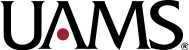(Spend Authorization, Expense Report, T-Card)
Before You Start
- A Pre-Hire is an individual that has accepted a job offer from UAMS, but whose employment has not started yet.
- Travel workflow for a pre-hire is the same as for an employee, but the name of the Expense Report task in Workday is different.
- Expense Report for Pre-Hire is used when a designated Pre-Hire incurs travel expenses while traveling on behalf of UAMS and you have departmental approval to cover the cost of travel.
- Read Help Page – Spend Authorization for Travel for information that can help you determine if a Spend Authorization is necessary before making travel arrangements.
- Read Quick Reference Guide – Pre-Travel Requirements for information about international travel.
Travel Workflow as Steps
- Spend Authorization*.
- Make travel arrangements (e.g., book airfare or rental vehicle, reserve lodging, any other accommodations that can be arranged prior to travel)
- Travel activities.
- Gather receipts.
- Complete Create Expense Report for Pre-Hire in Workday.
- Memo: enter purpose of pre-hire travel activities.
- Expense Partner reviews and approves Expense Report
- Payment is issued to the parties indicated in the Expense Report (e.g., payment issued to Pre-Hire if reimbursement is indicated, transactions are verified if T-Card transactions are indicated).
*Read Help Page – Spend Authorizations for Travel for information that can help you determine if a Spend Authorization is necessary before making travel arrangements.
Additional Help and Information
UA System QRG – Create an Expense Report
Quick Reference Guides (QRG) contain instructions for completing tasks in Workday, including screen-by-screen and field-by-field information.
Help Page – Spend Authorizations and Travel