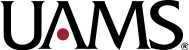A business/entity needs to be set up as a vendor if they will provide goods/service to UAMS.
Types of Payees Classified as Vendors:
- Honorariums/Guest Speakers
- Supplier/Vendor providing services to UAMS (e.g., landscaping, laundry)
- Supplier/Vendor providing goods to UAMS (e.g., medical items, paper products)
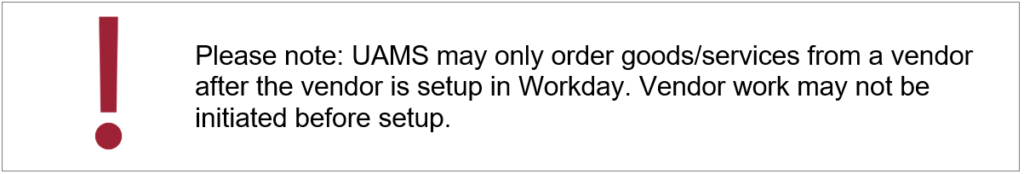
Process Summary
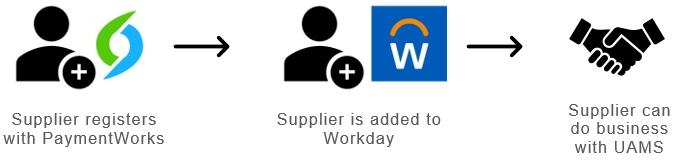
About Payment Works
PaymentWorks is a vendor management system that verifies the information of all parties conducting business together (e.g., banking information, contact information, tax ID)
PaymentWorks allows UAMS to ensure that information provided by a supplier is accurate and secure, thereby minimizing opportunities for fraudulent activities.
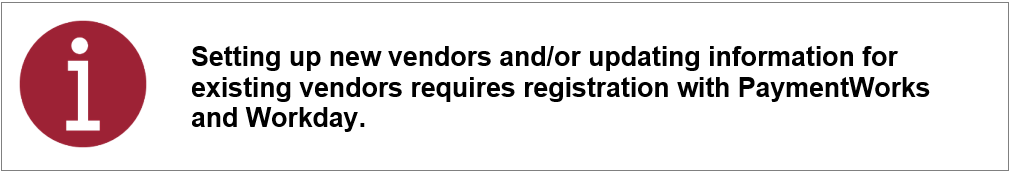
Verifying Vendor Status
For new vendors, begin by searching for the vendor in Workday to ensure they are not already established vendors.
IF the search results include the vendors name and the designation “Supplier,” then the vendor is registered in some capacity, and you should proceed to the instructions for existing vendors.
IF the search results confirm the vendor is not established in Workday, open your PaymentWorks app and send the vendor an invitation to register with PaymentWorks. For step-by-step instructions to send an invitation, refer to Sending Invitations Through PaymentWorks.
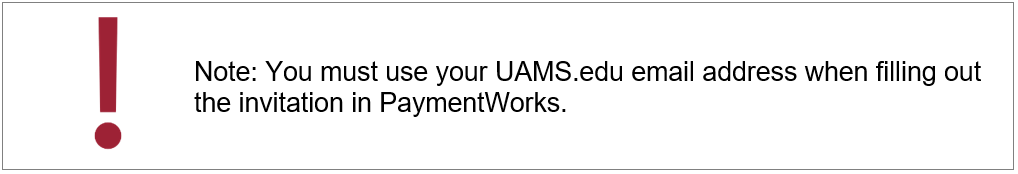
For existing vendors, begin by finding the vendor in Workday and checking their Supplier Group.
Follow the steps below to check a vendor’s Supplier Group.
- Search for the Vendor in Workday.
- Click on the search result that indicates “Supplier”
- From the Overview Summary tab (default view), check the Supplier Group field.
Vendor Maintenance Instructions Based on Supplier Group
IF Supplier Group = PaymentWorks Connected AND UAMS Approved Supplier
The vendor is fully registered with PaymentWorks and has been approved to do business with UAMS. You may proceed to initiate work/business with this vendor.
If the vendor needs to update their information, the vendor will have to log into their PaymentWorks account and manage their information. See the Additional Help and Resources section below for information to help vendors with PaymentWorks.
IF Supplier Group = UAMS Approved Supplier
The vendor is vetted and approved to do business with UAMS, but is not registered in PaymentWorks (this is more common with vendors that were setup before UAMS began using PaymentWorks for vendor management).
If the vendor needs to update their information, the vendor will first need to register (or complete registration) with PaymentWorks. For instructions on PaymentWorks registration, see the information above for new vendors.
IF Supplier Group = PaymentWorks Connected
The vendor is registered with PaymentWorks to do business with another UA entity but is not approved to do business with UAMS. The vendor must complete additional steps to become a UAMS Approved Supplier.
The screenshot below shows the field that Vendors must select in their PaymentWorks registration to initiate the request to become a UAMS Approved Supplier.
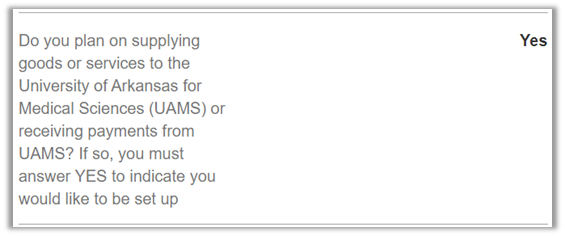
Additional Help and Resources
To search all available help topics and find step by step instructions for PaymentWorks tasks, refer to the PaymentWorks support sites for initiators and vendors.
For additional questions or assistance, reach out to the Vendor Setup team at VendorSetup@uams.edu