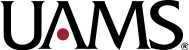Utilizing the RNI Report
RPT – Purchase Orders Received Not Invoiced is a Workday report that can
identify PO lines where receipt quantities are greater than invoiced quantities.
If your department has POs this report, there are four possible causes/solutions.
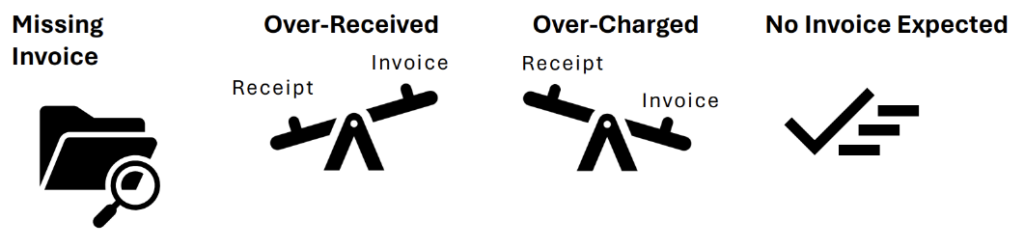
1- Missing Invoice
If the items were received, but UAMS is missing an invoice, request an invoice
from the supplier.
Once you obtain the missing invoice, email the invoice to
accountspayable@uams.edu.
2- Over-Received or Items Returned
If PO lines have been over-received or erroneously received, the receipt quantities need to be adjusted.
Receipt quantities can be corrected by:
- Cancelling the receipt
Cancel a receipt when all lines on the receipt should be taken down to zero. - Creating a receipt adjustment
Adjust a receipt when the quantity on a line needs to be decreased (but not decreased to zero).
Or
Adjust a receipt when only one line on the receipt needs to be decreased to zero. - Creating a return
Create a return when items on a PO were received, then later returned to the supplier.
3- Over-Charged
When Accounts Payable posts a credit invoice as a supplier invoice adjustment, the invoiced quantity of that PO line will be offset.
When this happens, you should request for the PO line or PO to be closed.
4- Items Received, No Invoice Expected
You can request to close individual PO lines to prevent receipt accruals when you receive items or services, but do not expect to receive an invoice.