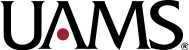- From the View Requisition screen, scroll down to the Service/Good line.
- Click on the Process History tab.
Step refers to the approval steps in a Requisition.
- Note that only some steps will be necessary. If a step is not necessary, the column info will indicate “Not Required.”
Status will tell you if a step is approved or waiting for approval.
- Approved means the step has been approved.
- Awaiting Approval means the step is still waiting for approval. Refer to the Person column to view who is responsible for the approval.
Completed On indicates the date a step was completed.
- If the row information is blank, that means either the step is not required or the step has not been completed yet.
Person indicates who is responsible for the approval.
- You can click on the Related Actions button by a person’s name to view their contact information.
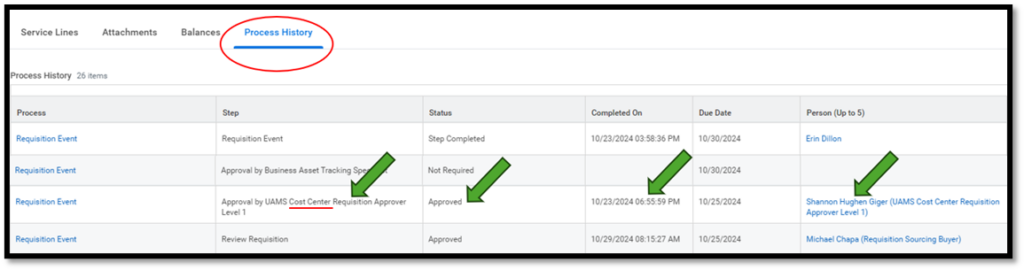
Click here for a pdf version of this page