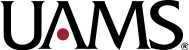- From the View Requisition screen, scroll down to the Service/Good line.
- From the Service/Good Lines tab, scroll to the right to until you identify the Sourced column.
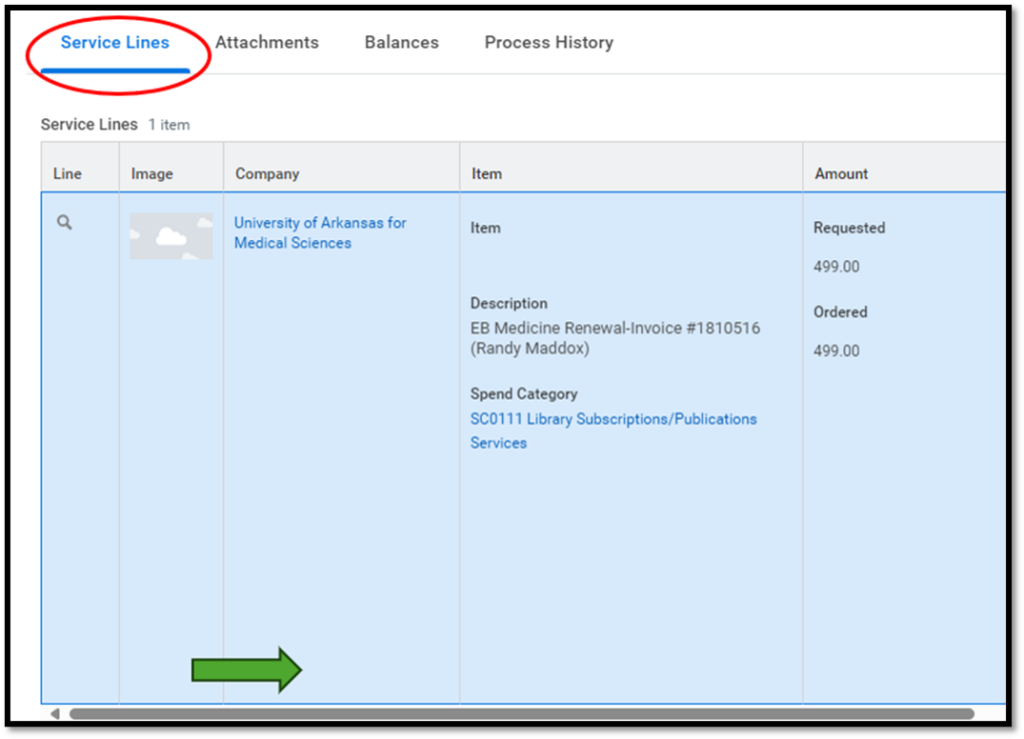
- Click on the Related Actions button for a quick view that contains links for the Service Order Line and the PO.
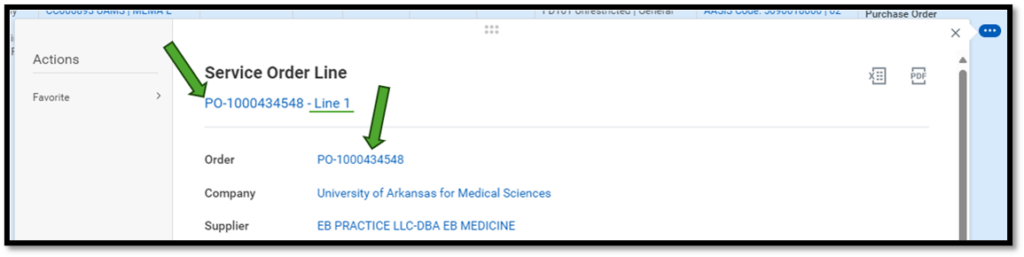
Click here for a pdf version of this page