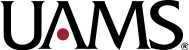The Find Requisitions report in Workday can help you find any Requisition in any status.
- Initiate the Find Requisitions report.
- Enter values for:
- Company = University of Arkansas for Medical Sciences
- Requester = Name of individual who submitted/drafted the Requisition
- Requisition Date On or After OR Requisition Date On or Before
Requisition Date is the date a requisition is created in Workday.
Other fields are available to narrow the scope of your search, but the above three fields are typically all you need to find a specific requisition.
- Click OK.
- From the report results, identify a Requisition you want to view. You can click on the Related Actions button for a quick view of basic requisition information OR you can click on the magnifying glass to go directly to the View Requisition screen.
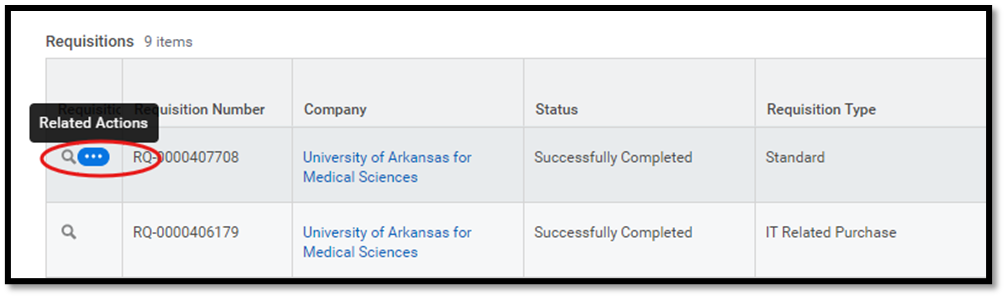
Select here for a pdf version of this page