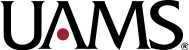An individual needs to be set up as a payee if the following criteria are met:
- Receiving payment from UAMS
- Non-employee
- Not providing services
Types of Payees for Miscellaneous Payee Set Up:
- Patient receiving refund
- Non-employee reimbursements
- Reimbursement for travel is handled differently. For non-employee travel reimbursement, please see the Travel for Non-Worker Help Page on the Travel & Expense website.
- Research participant
- Standardized patient
- Student receiving award
- Student receiving stipend
Before You Start:
- Payees are paid by paper check only; Payees cannot receive direct deposit (i.e., ACH) or other forms of payment.
- Payments for honorariums, independent contractors, and scholarships are not initiated with the Payee Setup process.
- Payee setup in Workday can take 2-3 business days.
- Note: This does not include payment processing time.
Process Summary:
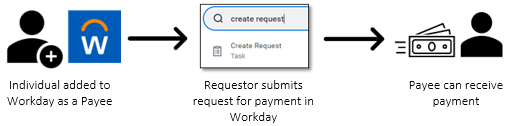
Process:
- Check if the individual is a Payee in Workday using the following steps:
- Use RPT – Find Miscellaneous Payees for Initiators (UAMS) in Workday
- Search for the individual by SSN (or name if SSN not available)
- Workday will indicate if they are a Payee
- If already a Payee, confirm payee address is current and that the Requestor Alert column shows a
 to indicate that the payee can be used.
to indicate that the payee can be used. - If an address needs to be updated, submit new paperwork starting with step 3. Please provide Miscellaneous Payee number with documentation.
- If already a Payee, confirm payee address is current and that the Requestor Alert column shows a
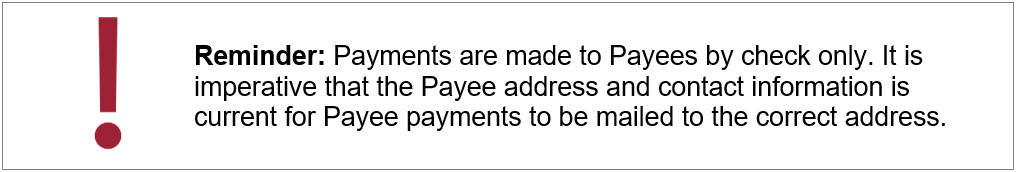
- Requestor coordinates with Payee to receive required documentation.
| Required Documentation Per Payee Type | Patient Refund | Standardized Patient | Student Stipend |
|---|---|---|---|
| Payee Information Form | ✔ | ✔ | ✔ |
| W-9 (US residents) or W-8 (non-US residents) | ✔ | ✔ |
- Requestor uses Create Request task in Workday.
| Request Type Per Payee Type | Patient Refund | Standardized Patient | Student Stipend |
|---|---|---|---|
| UAMS Miscellaneous Payee Request | ✔ | ✔ | |
| UAMS Misc Payee – Patient Refund or Reimbursement | ✔ |
- Vendor Master (UAMS Informatics) receives Create Request task and reviews the request.
- Vendor Master approves request, Payee is set up in Workday within 2-3 business days.
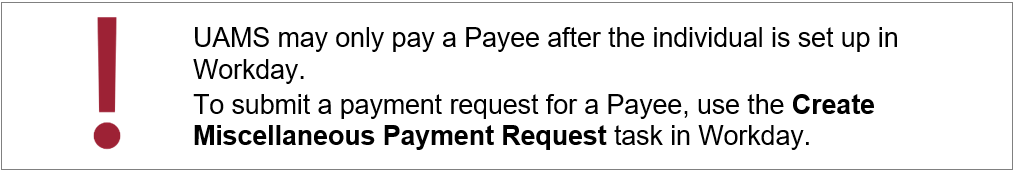
Related Guides
Requesting, Setting Up, And Paying Miscellaneous Payee QRG
Contact Information
For any questions or assistance, please reach out to the Vendor Setup team at VendorSetup@uams.edu.